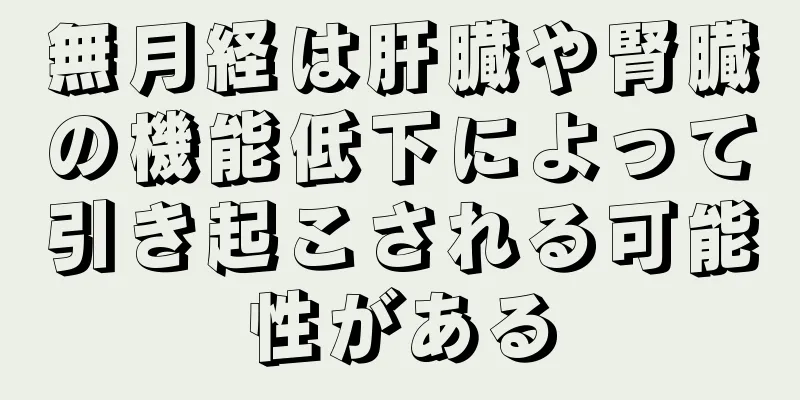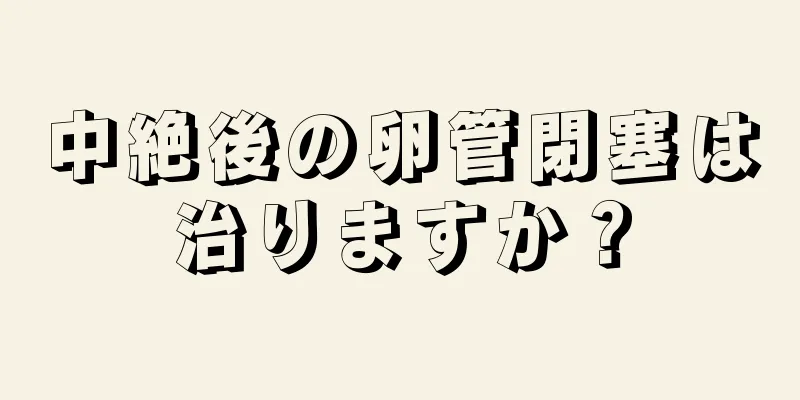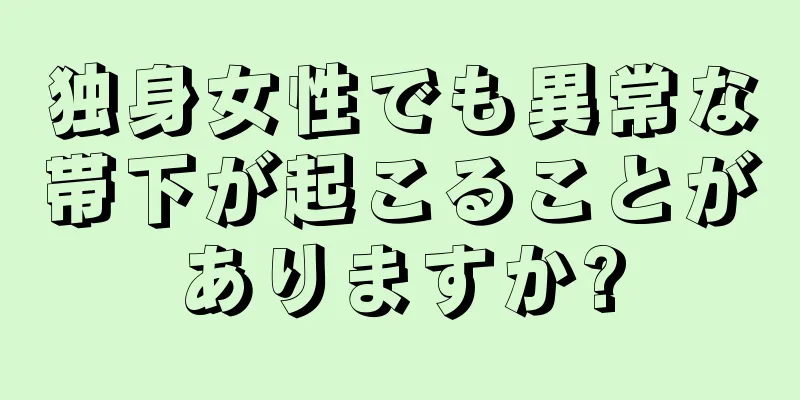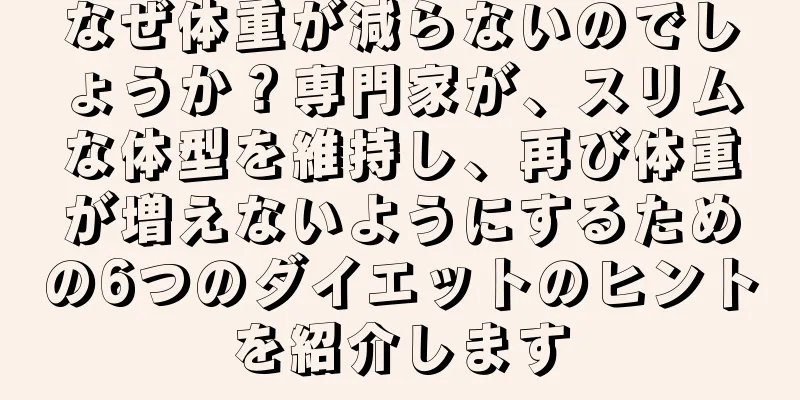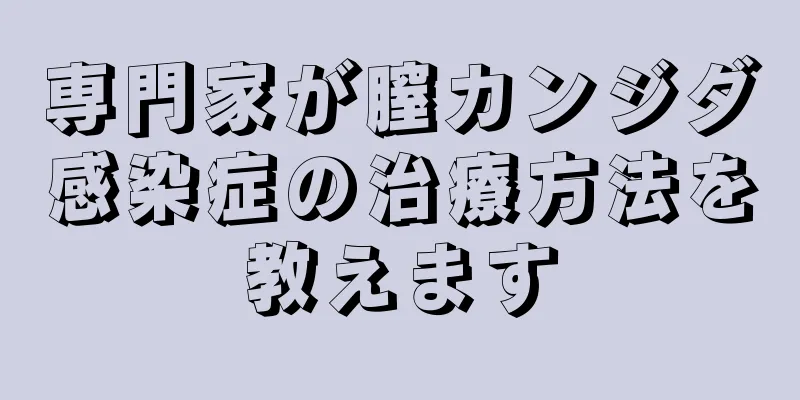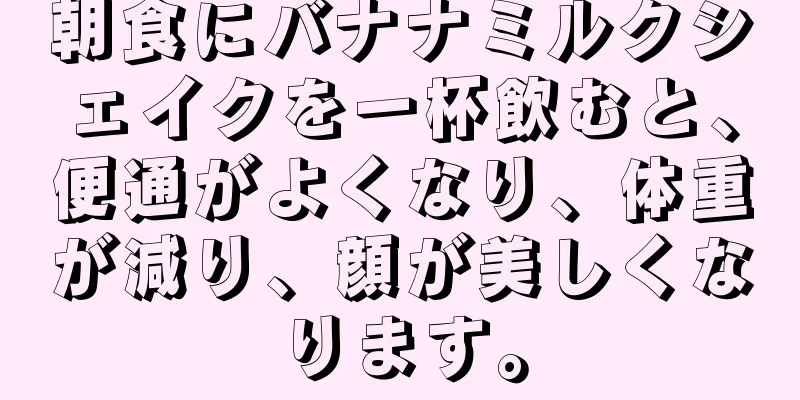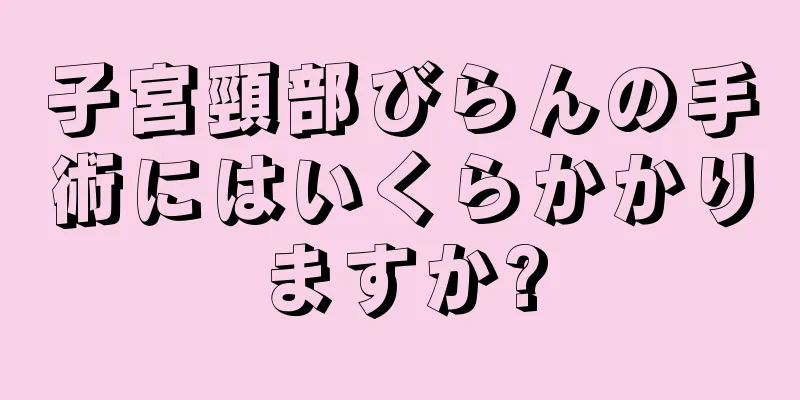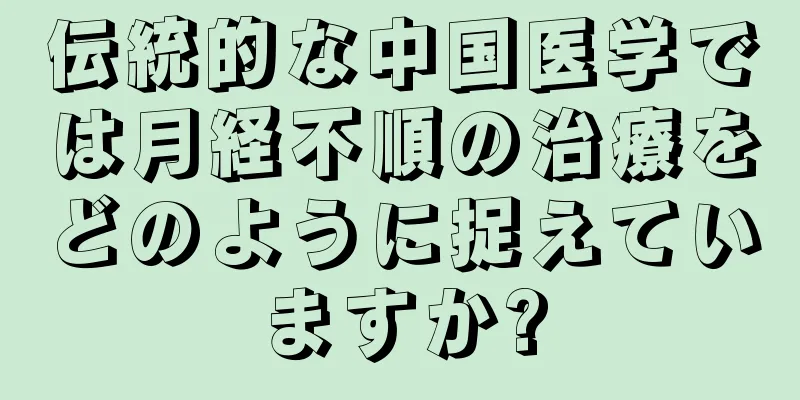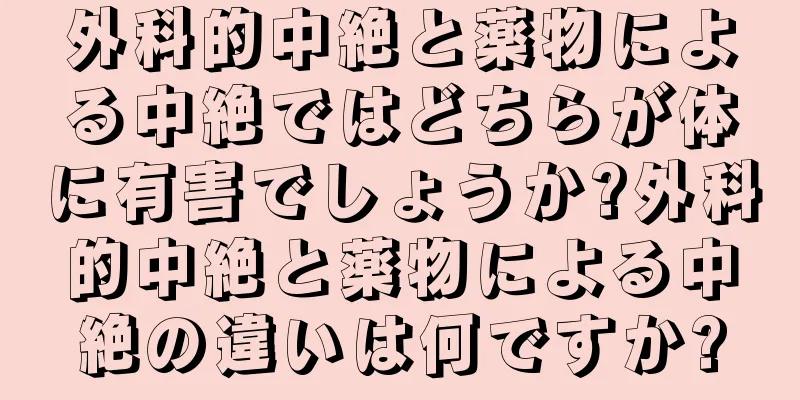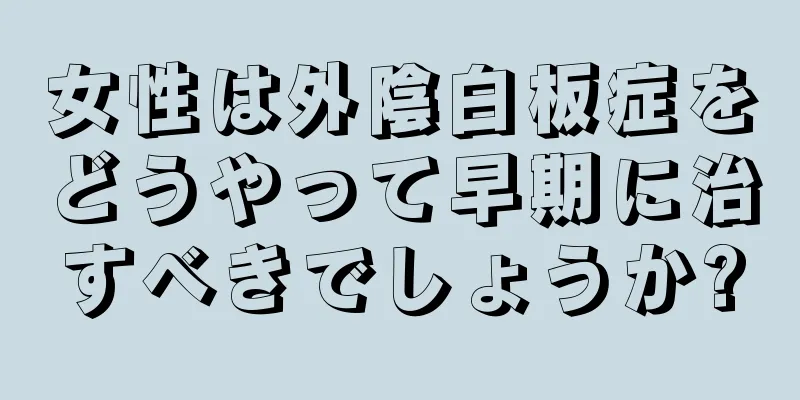脂肪によるストレッチマークを滑らかに!しわ防止のための手作りアンジェリカエッセンシャルオイル
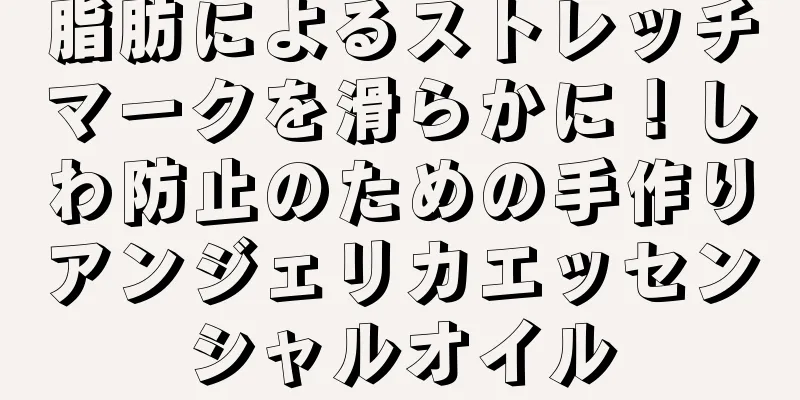
|
ようやく余分な脂肪を取り除いた後、半袖のシャツとショートパンツを着たら、肌が老化のしわで覆われていることに気づいたことはありませんか?多くの人は、減量ですぐに結果が出ることを求めますが、減量後の肌の変化を無視し、ストレッチマークやセルライトの原因になります。漢方医によると、このタイプの減量の副作用については、治療よりも予防のほうが効果的です。減量の過程で、自家製の「当帰抗シワ精油」を使用し、特定の方向にマッサージすると、皮膚の血液循環が改善され、弾力性を維持しながら減量することができます。 ストレッチマークやセルライトを防ぐには、治療よりも予防が重要です。 漢方医の黄慧娟氏は、通常の減量ペースは1か月あたり4~6キログラムを超えてはならないが、多くの人は短期間で結果を求めると述べている。過度な減量は皮膚の水分とコラーゲンの急速な喪失、組織の弾力性と支持力の喪失を引き起こし、ストレッチマークやセルライトの原因となる。 体に脂肪の線がつくのを防ぎ、陰に栄養を与え、血液循環を促進するスキンケア製品で体重を減らすのに役立ちます ストレッチマークやセルライトを避けましょう。治療よりも予防が重要です!脂肪や余分な肉を取り除きながら肌の若々しさを失いたくない場合は、健康的な減量法に従うことに加えて、過度なダイエットをせず、利尿作用のあるコーヒーやハトムギ水を過剰に摂取せず、バランスの取れた食事をし、高タンパク質の食品や鉄分を多く補給し、正常な減量率を維持し、個人の体質や肌の状態に応じて、漢方美肌・シワ除去液を塗ったりスクラブしたりすることもできます。 漢方医の黄慧娟氏は、オオバコ、白キクラゲ、イヌタデ、シベリアタデなどの陰を養う漢方薬にはゼラチンやコラーゲンの成分が含まれていると語り、適度に摂取することで体内から肌の保湿や水分補給を改善し、肌の下層の隙間を補い、弾力性を維持することができるとしている。また、オウゴン2グラムと水50ccを清潔な電気鍋に入れて蒸し、冷まします。塗ったり擦り込んだりできる便利なスキンケア製品になります。 皮膚に薄い白い線が現れたり、暗褐色に変色したりする場合は、気血の停滞と瘀血が原因であることがほとんどで、気血循環が悪くなります。月経困難症、月経血の血栓、ちょっとした衝突で簡単にあざができてしまうなどの症状がよく見られます。この時、漢方薬では血液循環を促進して瘀血を取り除くことを処方原則とすることが多いため、薬を飲む以外にも、生の地黄、当帰、赤芍薬、川芎をそれぞれ2銭ずつ服用し、水200ccを加えて50ccになるまで煮沸し、残渣を取り除いてシワのある部分に塗布または燻蒸することで、予防、維持、希釈、治療の機能があります。 早期予防不足によるストレッチマークやオレンジピールには、人気のエッセンシャルオイルマッサージが効果的です。 エッセンシャルオイルはストレッチマークを軽減します!アンジェリカのエッセンシャルオイルは 早期予防不足によるストレッチマークやオレンジピールには、人気のエッセンシャルオイルマッサージがよい方法です。しかし、漢方医の黄慧娟氏は、エッセンシャルオイルには多くの成分が含まれており、その使用は体調に応じて決めるべきだと指摘しています。冷え性の方は、下半身がむくみやすく、少ししか食べていないのに太りやすく、疲れやすく、手足が冷えやすいです。ヨモギ、ニガヨモギ、フェンネルなど温める成分を含むエッセンシャルオイルを選ぶとよいでしょう。 肥満の人は、普段から大きなストレスにさらされ、睡眠の質が悪く、不眠症や緊張に陥りやすいため、減量時にはローズやラベンダーなどの成分を含むエッセンシャルオイルを使用することをお勧めします。これらは気分をリラックスさせ、肌の新陳代謝を維持するのに役立ちます。 【アンジェリカ アンチリンクル エッセンシャルオイル】 市販のエッセンシャルオイルの安全性が心配な場合は、自分で作ってみるのもいいですが、使われなかったエッセンシャルオイルが原因で劣化してしまうのを避けるために、一度に大量に作るのはおすすめできません。アンジェリカまたはベニバナ3グラムを取り、ライスワインに浸し、精油成分とフレーバーが完全に溶解した後、残留物を取り除き、弱火で加熱します。その過程で、濃度の好みに応じてワセリン、オリーブオイル、ゴマ油などの軟膏を加え、ゆっくりと混ぜます。完全に混ざったら火を止め、冷ましてから缶詰にします。使用するたびに適量を取り、手のひらでこすって温めてから肌に塗り、肌が吸収するまでマッサージします。使用しなかったエッセンシャルオイルは、涼しい場所または冷蔵庫で最長 1 年間保存できます。 マッサージをする際、漢方医の黄慧娟氏は、経絡の方向に沿ってマッサージすることを推奨しています。手と腕は末端から心臓に向かってマッサージします。足の外側の陽経は上から下に、内側の陰経は下から上にマッサージします。腹部はへそを中心に時計回りにマッサージします。 |
<<: サツマイモは解毒作用やガン予防に効果があるが、正午以降は食べられない?
推薦する
専門家が卵巣嚢胞が女性に及ぼす害について簡単に紹介
卵巣嚢胞は人生においてよくある病気であり、多くの女性が卵巣嚢胞の危険性について知りたいと思っています...
男性の皆さん、性機能を犠牲にして筋肉の緊張を高めないでください!
フィットネスは性機能や性欲に影響しますか?医師は、完璧なボディビルディングのプロポーションは多くの男...
なぜ女性は子宮筋腫になるのでしょうか?子宮筋腫は性生活と関係がありますか?
なぜ女性は子宮筋腫になるのでしょうか?子宮筋腫は女性の生殖器系によく見られる腫瘍で、ほとんどの女性が...
研究:体重が減らないのはあなたのせいではありません!鍵は…
「セル」誌はイスラエルのワイツマン科学研究所で行われた研究を掲載し、個人に合わせた食事アドバイスは...
乳房が平らだと早発性卵巣不全につながる可能性がありますか?
乳房が平坦であることは、必ずしも早産性卵巣不全につながるわけではありませんが、この 2 つは特定の共...
妊娠中の母親のためのストレッチマークを改善する3つのステップ
多くの妊婦は、腹部、臀部、太もも、さらには首や腕に、ミミズが這っているような跡が現れることに気付くで...
中絶の具体的な方法は何ですか?
予期せず妊娠してしまい、子供を望まない場合はどうすればいいでしょうか?現時点では、中絶する必要があり...
続発性無月経の予防
続発性無月経の予防: 1. 食生活を調整し、好き嫌いや偏食をせず、卵、牛乳、赤身の肉、魚、スッポン、...
子宮筋腫のある女性はどんな食べ物を食べてはいけないのでしょうか?子宮筋腫のある女性はどんな食べ物を食べてはいけないのでしょうか?
子宮筋腫のある女性はどんなものを食べてはいけないのでしょうか?これは多くの女性にとって懸念事項です。...
月経困難症を和らげるヒントを女性に教える
月経困難症は多くの女性にとって頭痛の種です。多くの女性は月経困難症に苦しんでいるときに効果的な対策を...
骨盤内炎症性疾患の初期症状は何ですか?
骨盤内炎症性疾患の症状の発症は、人体の内分泌系障害の前兆となることが多く、一連の全身症状も引き起こし...
子宮内膜が2mmと薄いのは閉経を意味しますか?
子宮内膜が2mmまで薄くなると閉経を意味しますか?子宮内膜が薄くなる原因としては、閉経、月経の終了、...
脂肪を落としましょう!ランタンフェスティバルの1ヶ月後がダイエットの黄金期
春節休暇中に食べ過ぎた結果、私は食べまくり、飲みまくりです。スナックやビスケットはいつでも手に入りま...
うつ病、性欲減退、男性更年期障害などは発見が難しい場合があります。栄養士ガオ・ミンミン:補給すべき5つの重要な栄養素
更年期障害を経験するのは女性だけではなく、男性も更年期障害を経験します。身体的な不快感の症状に加えて...
日常生活で月経困難症をコントロールする方法
月経中、月経困難症は病気の一つです。月経困難症が時間内に治らないと、女性の生殖機能に簡単に影響を及ぼ...